This post is part of our WordPress Series and in this post, you will learn how to set up WordPress after the fresh installation of WordPress?
Here is the list of settings that you need to do after installing WordPress.
Essential WordPress Settings for Beginners
Whenever you install wordpress, it will be just a stock installation which will contain things like dummy post, dummy page, dummy comment. Even after that, there are many things that you have to do to prepare for yourself and the public. So let’s get to know the important settings that you need to do:
Delete Default Post and Page
Login to your WordPress Dashboard and then go to Posts> All Posts and then delete the default “Hello World” Post. Similarly, go to Pages> All Pages and delete the default “Sample Page”. To delete both, click on the link in Trash.
Set up WordPress Permalink
WordPress default permalink is something like this, http://yourdomain.com/p=123 ??
This permalink is small but not friendly to the search engine.
You have to change to make it Search Engine Friendly.
Go to Settings> Permalink and select the Post Name and click on the Save button. This ensures that when your permalink will come in the search engine, it will contain some keywords, and your blog post will rank well in the search engine.
Set your time zone

When we install WordPress we set Site-name and Tag Line. You can change this at any time from the settings page.
This is where you configure the homepage name and tag line. This is very important because the default is shown in Google Search. The email address will be the eMail address of your site’s admin and only on this, you will receive all email notifications related to your site. Make sure that you have set your time zone to local time, this will ensure that your scheduled post will be published in the correct time.
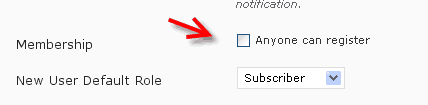
Disable the registration of users
It is always a good idea to keep the registration open. If you are creating ShoutMeLoud and any website that allows guest posting, spam registration will be a pain. But if you are a sole writer and people do not need to register on your site, I would recommend disabling WordPress registration. For this go to Settings> General.
WordPress Discussion/Comment Settings
This is the section that you need to set up immediately after installing WordPress. Just follow the screenshot given below and mark them in front of those fields as shown.

WordPress Ping list:
By default, WordPress ping only one ping service, you can notify many more services by extending the ping service. And to add a ping list, go to Settings> Writing. You can get a large list of Ping List on this page.
Quick Recap
- WordPress Permalink Structure
- WordPress Time Zone
- WordPress Threaded Comments
- WordPress Ping List
